To sign out of the active Google Account, follow these steps.
- Tap the settings icon (calendar with gear) on the top right of the [Alarm settings -Google] screen.
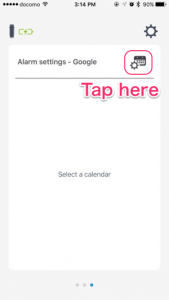
- Tap [Setting/Sign out].
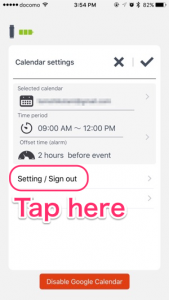
- Tap [Google sign out].
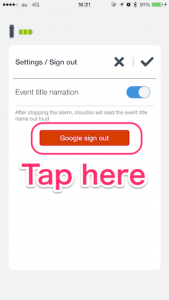
Note: Signing out of Google will also delete the entire calendar alarm schedule.