Overview
Follow these simple and easy steps to set a basic alarm.
Tap the [+] button on the top-right of the basic alarm screen.
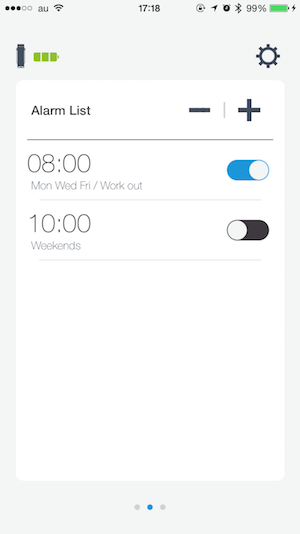
1. Set the alarm time
Swipe up and down to the time you would like to set.
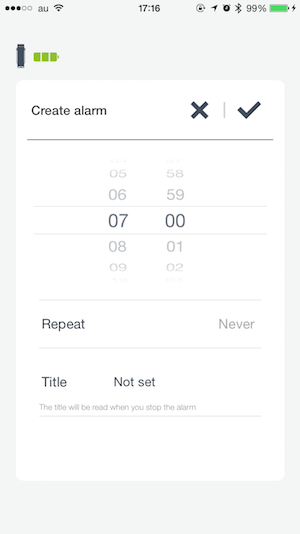
2. Day repeat (option)
If you would like to repeat the alarm on a specific of day of the week, tap the [Repeat] section and select the day of the week the alarm will repeat on the next screen. Then tap [✓] to save or [x] to cancel setup.
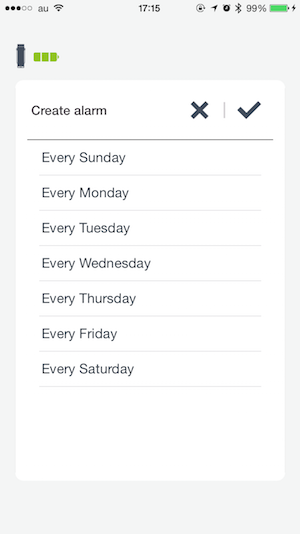
3. Title (optional)
Tap the [Title] section and enter the title that will be read out loud when you stop the alarm. The title has a limit of up to 50 characters. Then tap [OK] to save or [Cancel] to cancel.
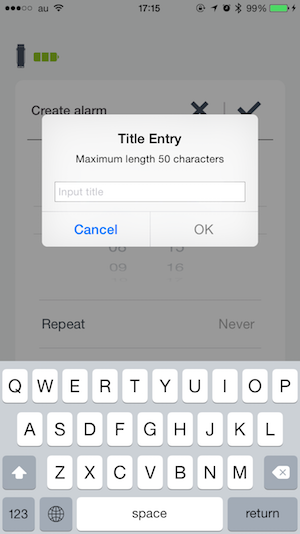
Finish setting the above values, then tap [✓] to save and store in cloudiss or [x] to cancel setup. After the alarm is saved correctly in cloudiss, a [Completed] message will displayed.