Tap the [Firmware update] menu option and you can update cloudiss’ firmware.
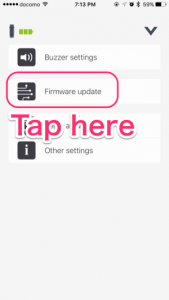
If there is new firmware available, you will see the [Update now] button on the [Firmware update] screen, tap this button to update. DO NOT terminate the cloudiss app or turn off your cloudiss unit while updating.
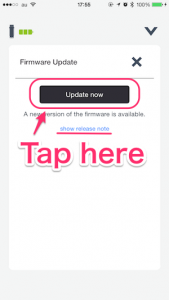
When the update is finished, cloudiss will turn off automatically, please manually turn cloudiss back on after this happens.
If the update fails, follow the instructions on screen to repair the firmware.